效果图演示
![图片[1]-子比主题美化 – 底部右下角弹窗提示登录IP记录-青争开放社区](https://qzkfsq.cn/wp-content/uploads/2025/06/20250620173155634-360截图20250620172753684.webp)
教程开始
第一步:去打开/wp-content/themes/zibll/func.php文件,没有这个文件可以自己创建一个,或者打开functions.php文件,把下方代码放进去。
代码部署
第一个版本(用户登录之后就有这个弹窗)
// 将以下代码添加到主题的 functions.php 文件
function zib_login_security_notice() {
if (is_user_logged_in() && !wp_is_mobile()) { // 添加移动端判断
$user = wp_get_current_user();
$login_ip = !empty($_SERVER['HTTP_X_FORWARDED_FOR']) ? explode(',', $_SERVER['HTTP_X_FORWARDED_FOR'])[0] : $_SERVER['REMOTE_ADDR'];
$login_time = current_time('mysql');
// 获取上次登录信息
$last_login = get_user_meta($user->ID, 'last_login', true);
update_user_meta($user->ID, 'last_login', $login_time);
// 安全检测逻辑
$security_message = '本次登录信息正常';
$last_ip = get_user_meta($user->ID, 'last_login_ip', true);
if ($last_ip && $last_ip != $login_ip) {
$security_message = '检测到新登录地点,请确认是否本人操作!';
}
update_user_meta($user->ID, 'last_login_ip', $login_ip);
ob_start(); ?>
<div class="zib-security-alert" id="zibSecurityAlert">
<div class="alert-close" onclick="handleCloseSecurity()">
<svg viewBox="0 0 24 24" width="18"><path fill="currentColor" d="M19 6.41L17.59 5 12 10.59 6.41 5 5 6.41 10.59 12 5 17.59 6.41 19 12 13.41 17.59 19 19 17.59 13.41 12z"/></svg>
</div>
<div class="alert-header">
<svg viewBox="0 0 24 24" width="24"><path fill="currentColor" d="M12 1L3 5v6c0 5.55 3.84 10.74 9 12 5.16-1.26 9-6.45 9-12V5l-9-4zm-1 7h2v2h-2zm0 4h2v6h-2z"/></svg>
<h3>账户安全提醒</h3>
</div>
<div class="alert-content">
<div class="alert-item">
<div class="item-icon">
<svg viewBox="0 0 24 24" width="20"><path fill="currentColor" d="M12 2C8.13 2 5 5.13 5 9c0 5.25 7 13 7 13s7-7.75 7-13c0-3.87-3.13-7-7-7zm0 10a3 3 0 1 1 0-6 3 3 0 0 1 0 6z"/></svg>
</div>
<div class="item-info">
<span class="label">登录IP</span>
<span class="value"><?php echo esc_html($login_ip); ?></span>
</div>
</div>
<div class="alert-item">
<div class="item-icon">
<svg viewBox="0 0 24 24" width="20"><path fill="currentColor" d="M12 2C6.486 2 2 6.486 2 12s4.486 10 10 10 10-4.486 10-10S17.514 2 12 2zm0 18c-4.411 0-8-3.589-8-8s3.589-8 8-8 8 3.589 8 8-3.589 8-8 8zm1-8h4v2h-6V7h2v5z"/></svg>
</div>
<div class="item-info">
<span class="label">登录时间</span>
<span class="value"><?php echo date_i18n('Y-m-d H:i', strtotime($login_time)); ?></span>
</div>
</div>
</div>
<div class="alert-footer <?php echo ($security_message != '本次登录信息正常') ? 'warning' : ''; ?>">
<?php echo esc_html($security_message); ?>
</div>
</div>
<style>
.zib-security-alert {
position: fixed;
bottom: 20px;
right: 20px;
background: rgba(255,255,255,0.98);
border: 1px solid rgba(0,0,0,0.1);
border-radius: 12px;
padding: 16px;
width: 320px;
box-shadow: 0 8px 24px rgba(0,0,0,0.1);
z-index: 999999;
transform: translateY(20px);
opacity: 0;
animation: alertSlide 0.3s ease-out forwards;
font-family: -apple-system, BlinkMacSystemFont, "Segoe UI", Roboto, Oxygen-Sans, Ubuntu, Cantarell, sans-serif;
}
@media (max-width: 768px) {
.zib-security-alert {
display: none !important;
}
}
@media (prefers-color-scheme: dark) {
.zib-security-alert {
background: rgba(30,30,30,0.98);
border-color: rgba(255,255,255,0.1);
}
.label { color: #858585; }
.value { color: #e0e0e0; }
}
.alert-header {
display: flex;
align-items: center;
margin-bottom: 16px;
}
.alert-header svg {
color: #1677ff;
margin-right: 12px;
}
.alert-header h3 {
margin: 0;
font-size: 16px;
color: #1a1a1a;
}
.alert-item {
display: flex;
align-items: center;
margin: 12px 0;
}
.item-icon {
width: 36px;
height: 36px;
background: rgba(22,119,255,0.1);
border-radius: 8px;
display: flex;
align-items: center;
justify-content: center;
margin-right: 12px;
}
.item-icon svg {
color: #1677ff;
}
.item-info {
flex: 1;
}
.label {
display: block;
font-size: 12px;
color: #666;
margin-bottom: 2px;
}
.value {
display: block;
font-size: 14px;
font-weight: 500;
color: #1a1a1a;
}
.alert-footer {
margin-top: 16px;
padding: 12px;
background: #f5f5f5;
border-radius: 8px;
font-size: 13px;
text-align: center;
}
.alert-footer.warning {
background: #fffbe6;
color: #d48806;
border: 1px solid #ffe58f;
}
.alert-close {
position: absolute;
top: 16px;
right: 16px;
cursor: pointer;
opacity: 0.6;
transition: all 0.2s;
}
.alert-close:hover {
opacity: 1;
transform: rotate(90deg);
}
@keyframes alertSlide {
to {
transform: translateY(0);
opacity: 1;
}
}
</style>
<script>
function handleCloseSecurity() {
document.getElementById('zibSecurityAlert').style.display = 'none';
var date = new Date();
date.setDate(date.getDate() + 1);
document.cookie = "zib_security_closed=1; expires=" + date.toUTCString() + "; path=/";
}
document.addEventListener('DOMContentLoaded', function() {
if (/Mobi|Android/i.test(navigator.userAgent)) return;
if (document.cookie.includes('zib_security_closed')) {
document.getElementById('zibSecurityAlert').style.display = 'none';
}
});
</script>
<?php
echo ob_get_clean();
}
}
add_action('wp_footer', 'zib_login_security_notice');第二个版本(用户登录新IP的时候会有确认)
function zib_login_security_notice() {
if (is_user_logged_in() && !wp_is_mobile()) {
$user = wp_get_current_user();
$login_ip = !empty($_SERVER['HTTP_X_FORWARDED_FOR']) ? explode(',', $_SERVER['HTTP_X_FORWARDED_FOR'])[0] : $_SERVER['REMOTE_ADDR'];
$login_time = current_time('mysql');
// 获取上次登录信息
$last_ip = get_user_meta($user->ID, 'last_login_ip', true);
$last_login = get_user_meta($user->ID, 'last_login', true);
// 更新本次登录信息
update_user_meta($user->ID, 'last_login', $login_time);
update_user_meta($user->ID, 'last_login_ip', $login_ip);
// 仅在检测到新 IP 时显示通知
if ($last_ip && $last_ip != $login_ip) {
$security_message = '检测到新登录地点,请确认是否本人操作!';
ob_start(); ?>
账户安全提醒
登录IP
登录时间
上次登录IP
.zib-security-alert {
position: fixed;
bottom: 20px;
right: 20px;
background: rgba(255,255,255,0.98);
border: 1px solid rgba(0,0,0,0.1);
border-radius: 12px;
padding: 16px;
width: 320px;
box-shadow: 0 8px 24px rgba(0,0,0,0.1);
z-index: 999999;
transform: translateY(20px);
opacity: 0;
animation: alertSlide 0.3s ease-out forwards;
font-family: -apple-system, BlinkMacSystemFont, "Segoe UI", Roboto, Oxygen-Sans, Ubuntu, Cantarell, sans-serif;
}
@media (max-width: 768px) {
.zib-security-alert {
display: none !important;
}
}
@media (prefers-color-scheme: dark) {
.zib-security-alert {
background: rgba(30,30,30,0.98);
border-color: rgba(255,255,255,0.1);
}
.label { color: #858585; }
.value { color: #e0e0e0; }
.alert-footer.warning {
background: rgba(255, 213, 153, 0.15);
color: #ffb347;
border-color: rgba(255, 179, 71, 0.2);
}
}
.alert-header {
display: flex;
align-items: center;
margin-bottom: 16px;
}
.alert-header svg {
color: #ff4d4f;
margin-right: 12px;
}
.alert-header h3 {
margin: 0;
font-size: 16px;
color: #1a1a1a;
}
.alert-item {
display: flex;
align-items: center;
margin: 12px 0;
}
.item-icon {
width: 36px;
height: 36px;
background: rgba(255,77,79,0.1);
border-radius: 8px;
display: flex;
align-items: center;
justify-content: center;
margin-right: 12px;
}
.item-icon svg {
color: #ff4d4f;
}
.item-info {
flex: 1;
}
.label {
display: block;
font-size: 12px;
color: #666;
margin-bottom: 2px;
}
.value {
display: block;
font-size: 14px;
font-weight: 500;
color: #1a1a1a;
}
.alert-footer {
margin-top: 16px;
padding: 12px;
border-radius: 8px;
font-size: 13px;
text-align: center;
}
.alert-footer.warning {
background: #fff2f0;
color: #ff4d4f;
border: 1px solid #ffccc7;
}
.alert-close {
position: absolute;
top: 16px;
right: 16px;
cursor: pointer;
opacity: 0.6;
transition: all 0.2s;
}
.alert-close:hover {
opacity: 1;
transform: rotate(90deg);
}
@keyframes alertSlide {
to {
transform: translateY(0);
opacity: 1;
}
}
function handleCloseSecurity() {
document.getElementById('zibSecurityAlert').style.display = 'none';
var date = new Date();
date.setDate(date.getDate() + 1);
document.cookie = "zib_security_closed=1; expires=" + date.toUTCString() + "; path=/";
}
document.addEventListener('DOMContentLoaded', function() {
if (/Mobi|Android/i.test(navigator.userAgent)) return;
if (document.cookie.includes('zib_security_closed')) {
document.getElementById('zibSecurityAlert').style.display = 'none';
}
});
<?php
echo ob_get_clean();
}
}
}
add_action('wp_footer', 'zib_login_security_notice');本站资源均为作者提供和网友推荐收集整理而来,仅供学习和研究使用,请在下载后24小时内删除,谢谢合作!

© 版权声明
THE END
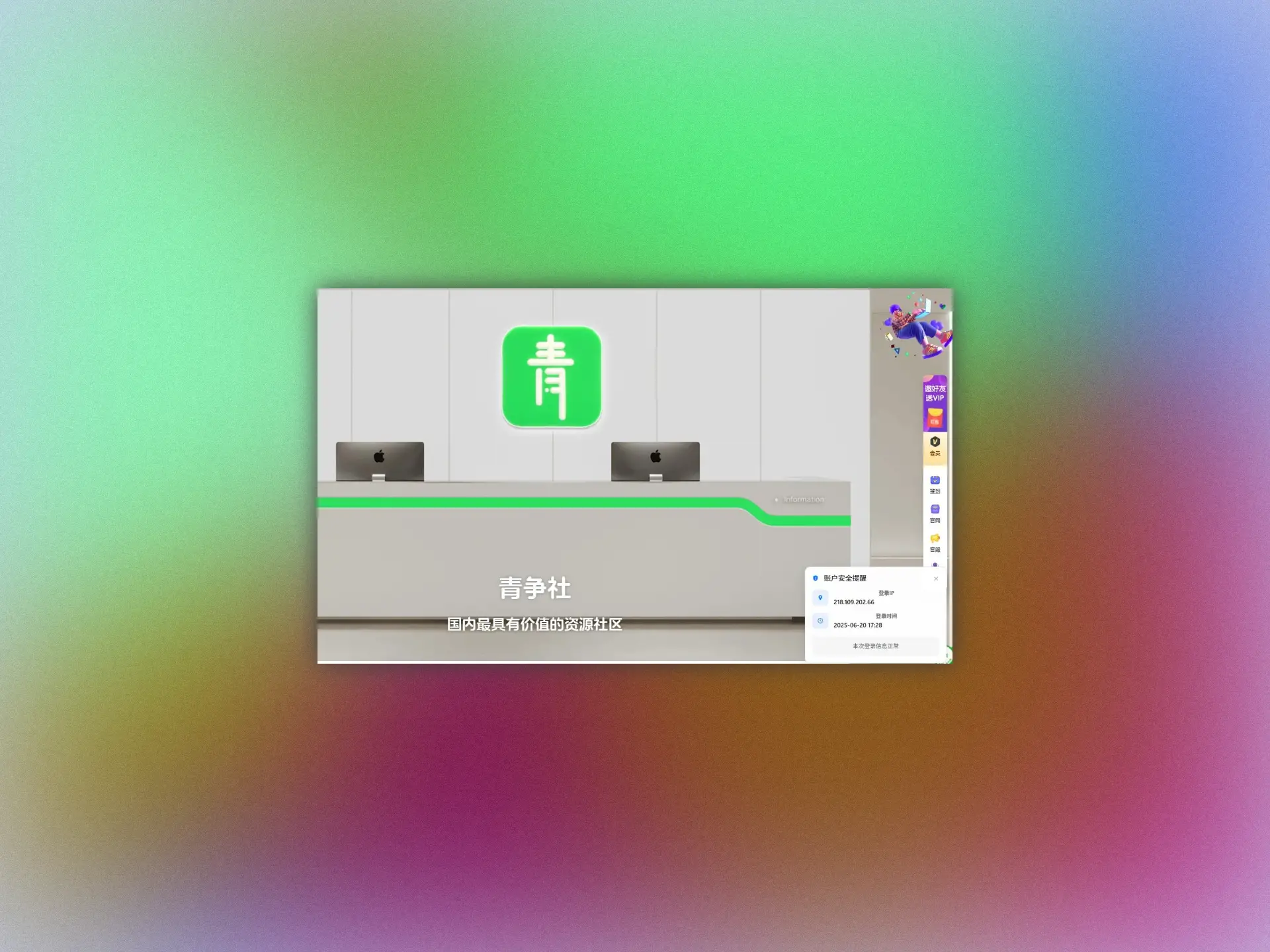

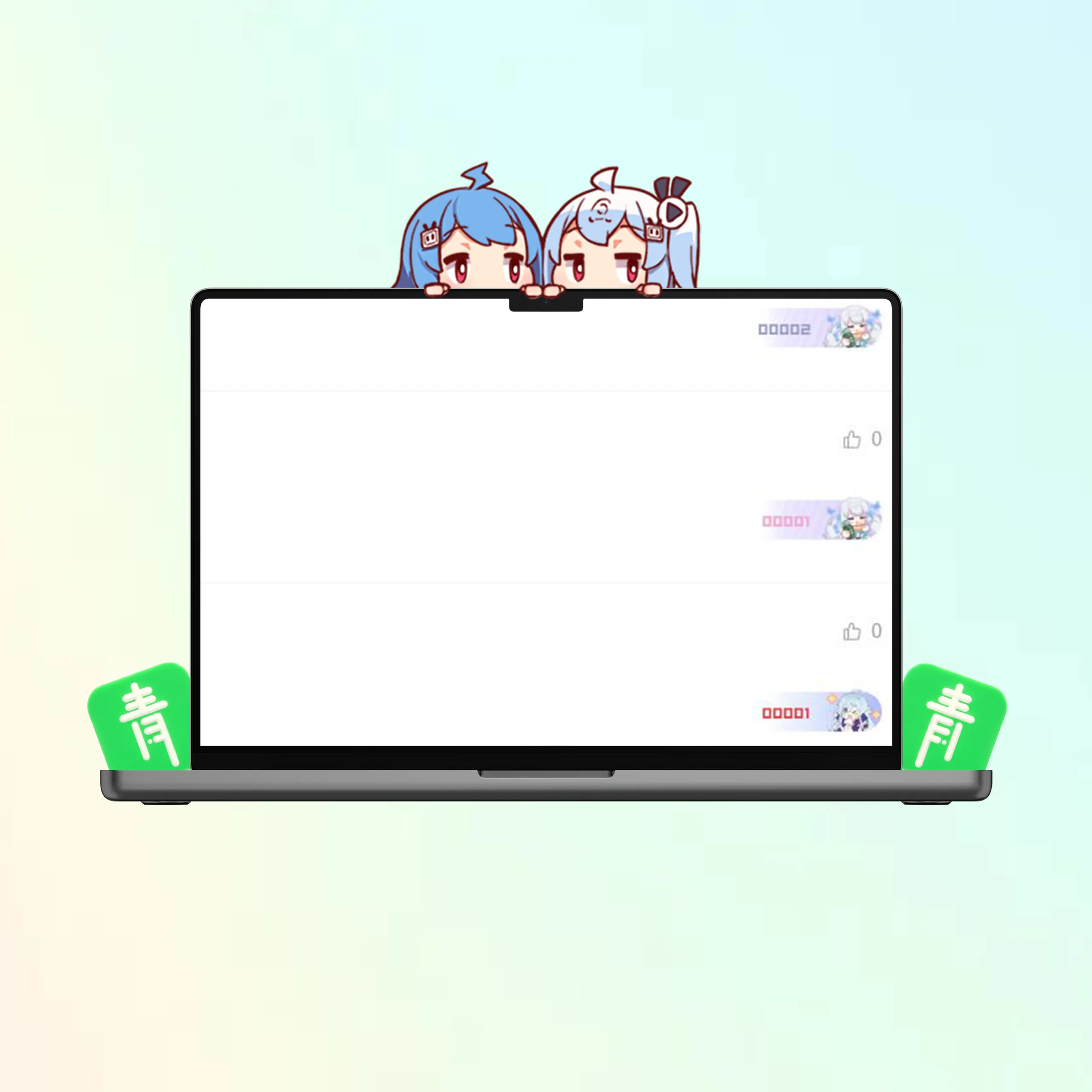

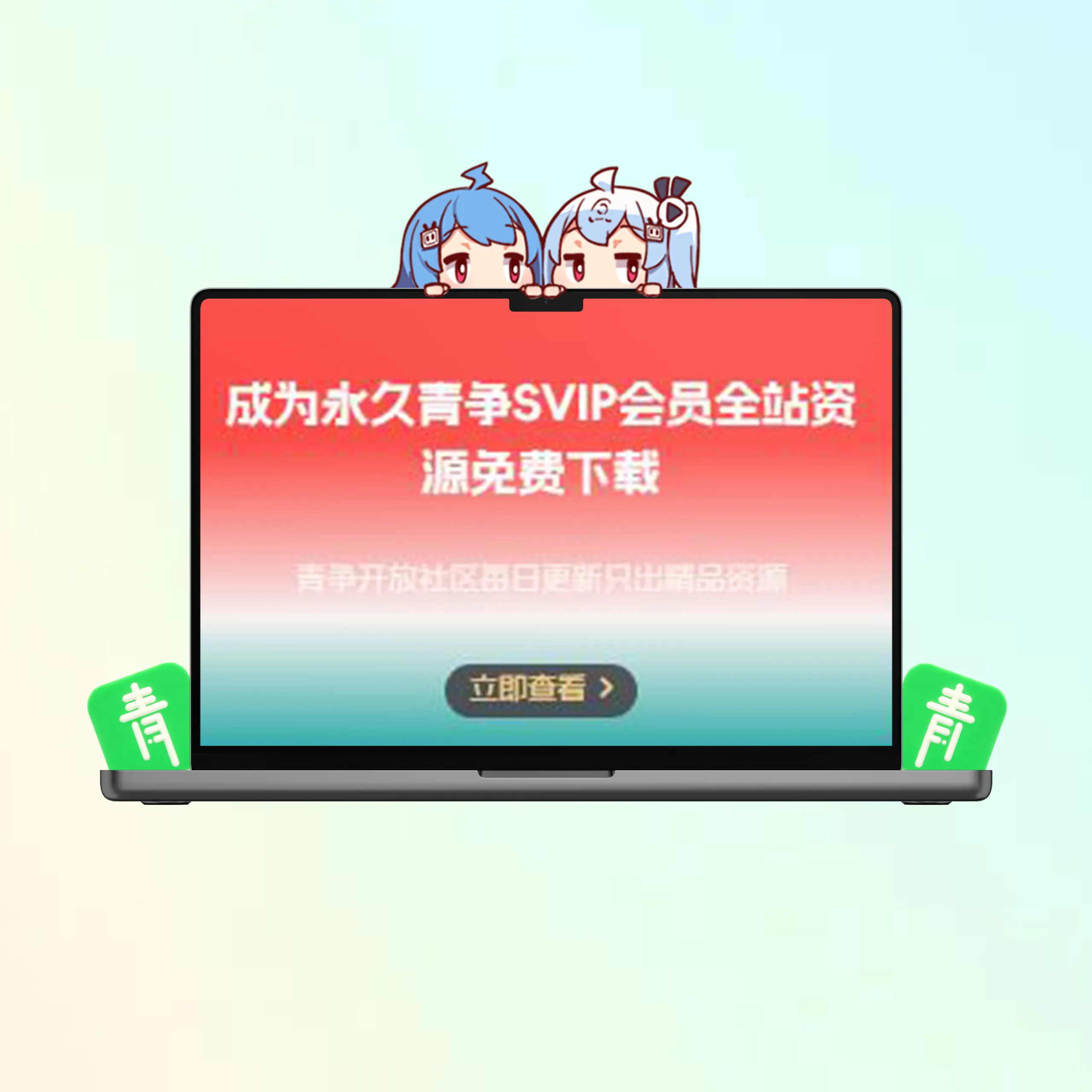





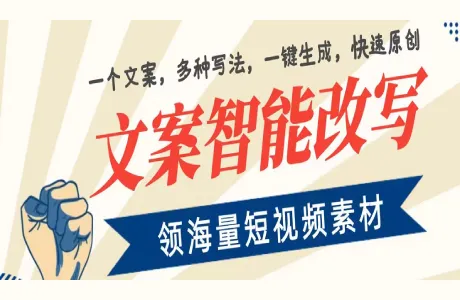
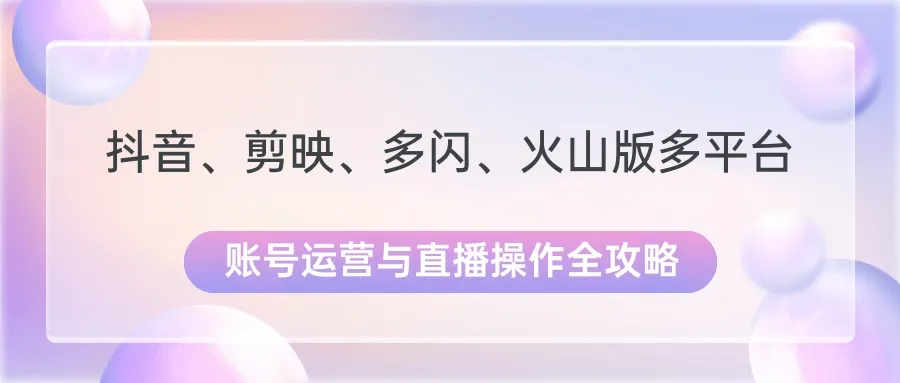
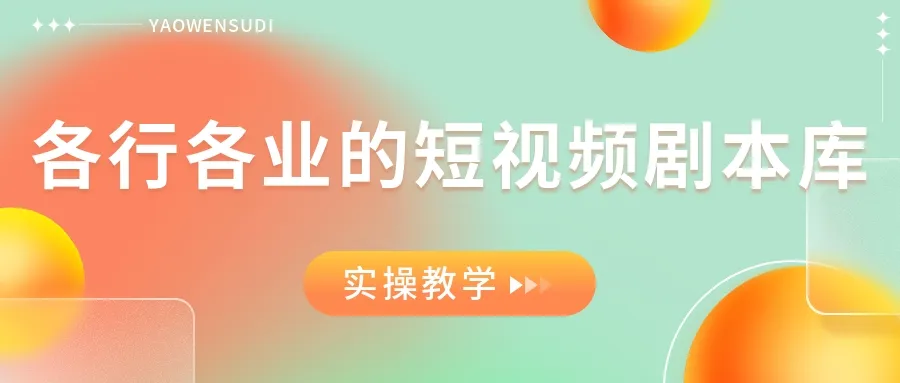



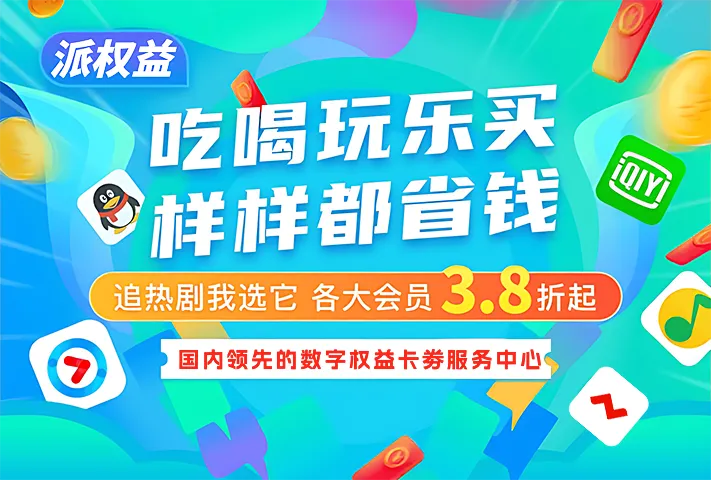



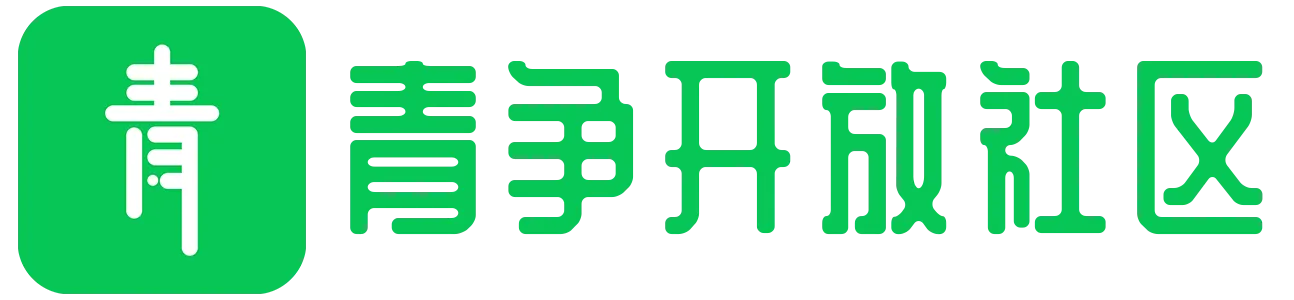





暂无评论内容